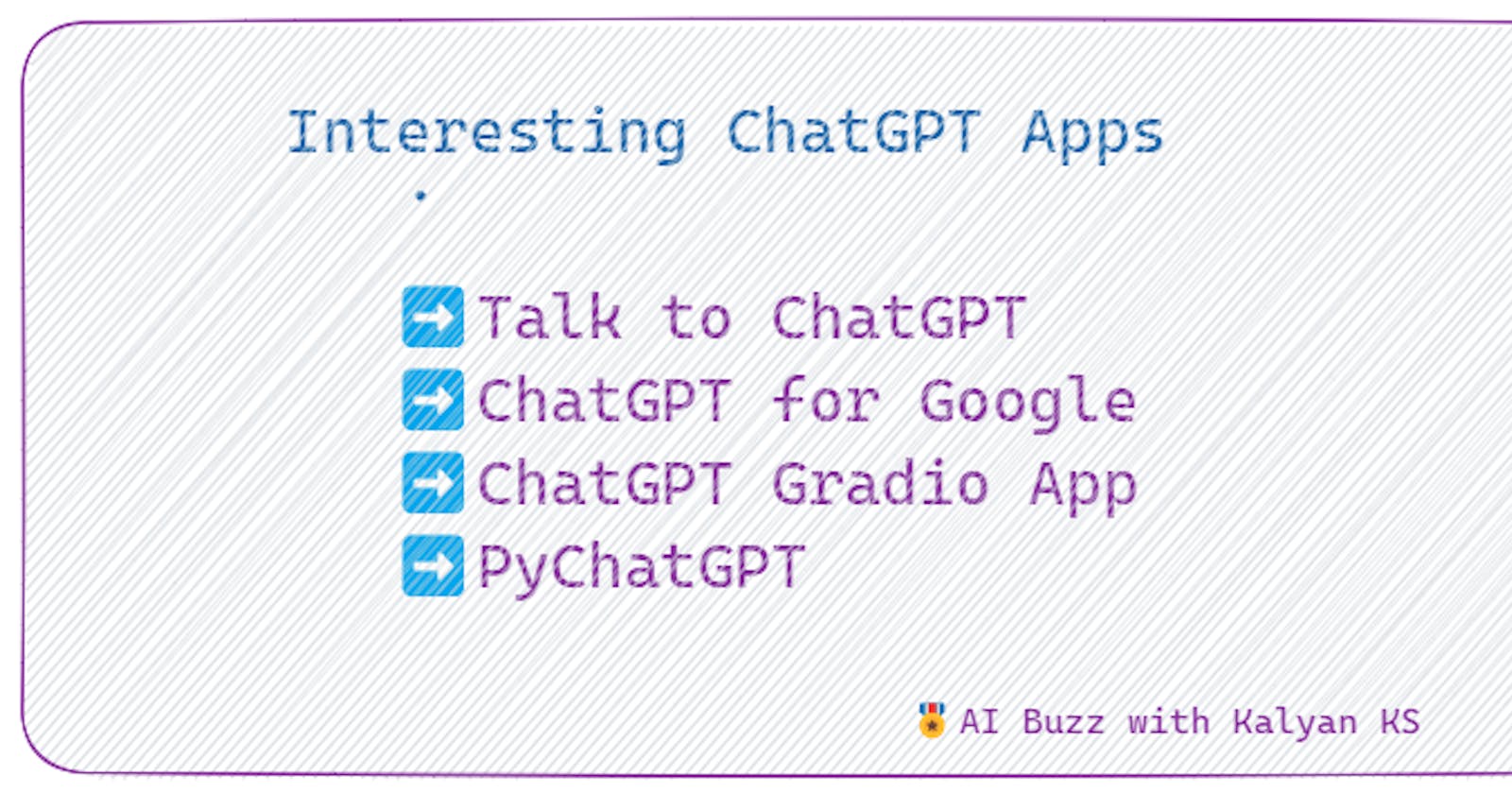With the success of transformer-based pretrained language models in various NLP tasks, dialogue-oriented pretrained language models have been developed. ChatGPT is an extraordinary dialogue-oriented (chatbot) model released by Open AI in November 2022. The internet users explored how ChatGPT can be used for various tasks like question answering, code generation, code debugging, blog post writing, learning new concepts, etc. Now you are going to explore some of the interesting ChatGPT apps.
🌴Blogposts on ChatGPT
🧬Talk to ChatGPT
In general, to interact with ChatGPT you have to pass on the commands i.e., your queries or instructions as text. In this app, you can give interact with ChatGPT using voice commands. Isn't it exciting to interact with ChatGPT using voice commands? This is something similar to AI assistants like Apple Siri and Amazon Alexa.
Now let us see how this app works. Your voice commands are transformed into text input using Whisper. Based on this text input, ChatGPT generates the response which is further transformed to voice using Whisper.
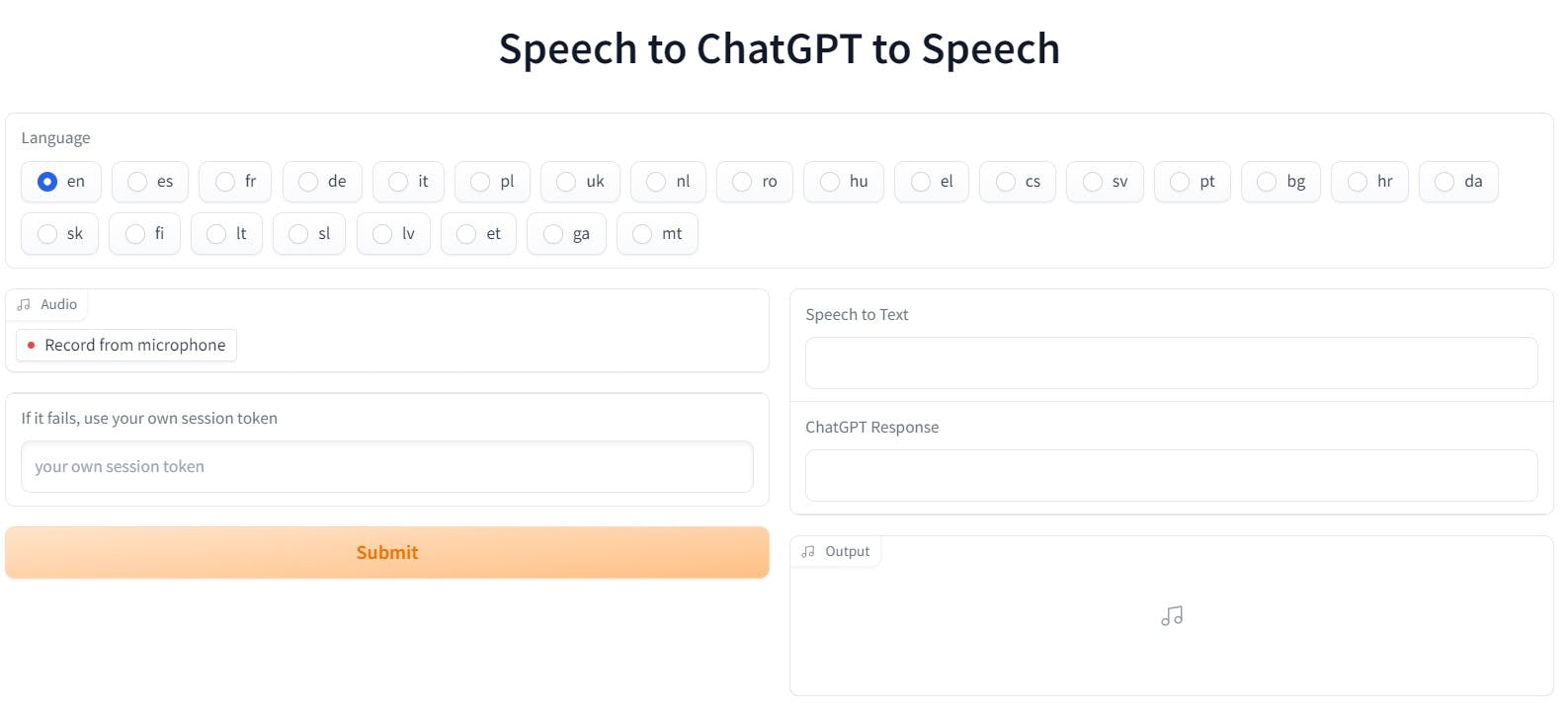
This app is built using Gradio and hosted on Hugging Face spaces. If you are interested to use this app, here is the link
🧬ChatGPT for Google
This is a Google Chrome Extension app that displays ChatGPT responses along with Google search results.
This video shows how to use this chrome extension.
If you want to add this chrome extension to your browser, here is the link
🧬ChatGPT Gradio App
In general, if you want to use ChatGPT, you have to go to ChatGPT OpenAI webpage, log in and then use it. Instead of all these, isn't it nice to interact with ChatGPT using a Gradio App?

This video teaches you to how to build ChatGPT Gradio App which allows interacting with ChatGPT in a much easier way.
🧬pyChatGPT
This is an unofficial Python wrapper for OpenAI's ChatGPT API. This Python wrapper allows you to access ChatGPT in your Jupyter notebook itself. Here is the code which shows how to access ChatGPT using pyChatGPT.
from pyChatGPT import ChatGPT
session_token = 'abc123' # `__Secure-next-auth.session-token` cookie from https://chat.openai.com/chat
api1 = ChatGPT(session_token) # auth with session token
api2 = ChatGPT(session_token, proxy='http://proxy.example.com:8080') # specify proxy
api3 = ChatGPT(auth_type='google', email='example@gmail.com', password='password') # auth with google login
api4 = ChatGPT(session_token, verbose=True) # verbose mode (print debug messages)
resp = api1.send_message('Hello, world!')
print(resp['message'])
api1.reset_conversation() # reset the conversation
api1.close() # close the session
This video explains how to pyChatGPT to interact with ChatGPT.