ChatGPT is an extraordinary chatbot model released by Open AI in November 2022. In no time, social media platforms are flooded with ChatGPT-related related posts. The number of ChatGPT users reached the 1 million mark within a week. ChatGPT is an improved version of GPT 3.5 model. Some of the critical comments on ChatGPT are
⚓️ ChatGPT is going to kill Google Search?
In general, we use google search if you want to get some information. For example, suppose you want to know in detail about transformers. You will go to Google search and type "transformer explained". Google search displays the top web pages in which transformer models are explained in detail. Like Google search, ChatGPT cannot display a list of webpages instead, it presents detailed information about transformer models. It is too early to say that ChatGPT is going to kill Google Search. For information regarding ChatGPT vs Google, you can refer
⚓️ChatGPT replaces StackOverflow?
StackOverflow is a boon to Software Engineers and Data Scientists. Whenever you have some coding error, the best place to get your queries answered is StackOverflow. Now, you can get answers from ChatGPT too. However, there is no guarantee that answers generated by ChatGPT are 100% true and reliable. For a detailed comparison between ChatGPT and StackOverflow, refer
⚓️ChatGPT answers are not so accurate?
ChatGPT can answer coding-related questions in no time. After the release of ChatGPT and its exponentially increasing popularity, a lot of users started to post ChatGPT-generated answers on the Stack Overflow website. However, it is not guaranteed that all the ChatGPT-generated answers are true. Most internet users are posting ChatGPT-generated answers on Stack Overflow without any further verification. To avoid Stack Overflow being flooded with ChatGPT-generated answers, Stack Overflow banned posting such automatically generated answers. For more details, you can refer to this link.
⚓️How to detect ChatGPT generated text?
Just now you have seen how automatically generated content causes problems sometimes. So, how to detect AI-generated text i.e., the text which is automatically generated by AI models rather than humans? For this, you can use Open AI detector which is an app developed by Hugging Face team. You can access the Open AI detector here.
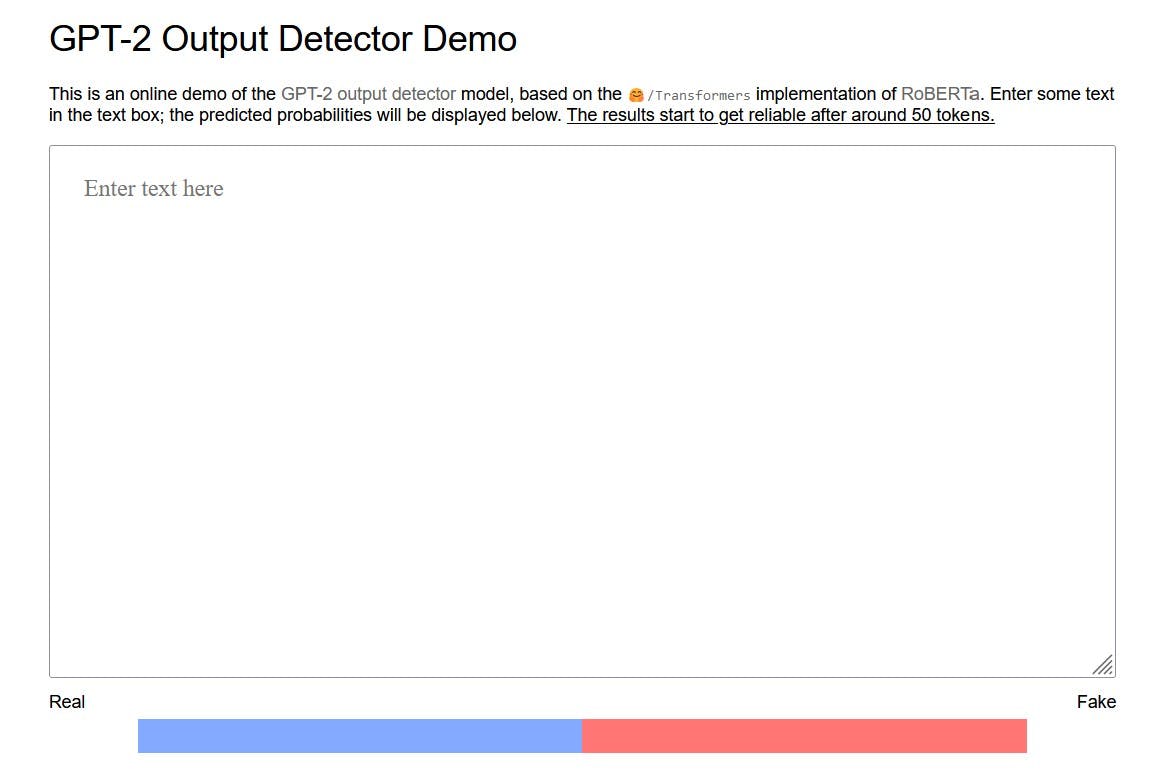
For this, you can Open-Ai detector app from Hugging Face. In this app, you just have to copy and paste the text into the text box. The app shows whether the text is generated by AI or written by humans.
